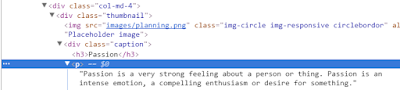1. 시퀀스 자료형 : 문자열, 리스트, 튜플
1) 인덱싱(indexing) : [k]
>>> s = 'abcdef' # 문자열
>>> l = [100, 200, 300] # 리스트>>> s[0] # 참조
'a'
>>> s[1]
'b'
>>> s[-1]
'f'
>>> l[1]
200
>>> l[1] = 900 # 치환
2) 슬라이싱(Slicing) : [s:t]
>>> s = 'abcdef'
>>> l = [100, 200, 300]
>>> s[1:3] # 1번 위치와 3번 위치 사이를 나타냄
'bc'
>>> s[1:] # 1부터 끝까지
'bcdef'
>>> s[:] # 처음부터 끝까지'abcdef'
>>> s[-100:100] # 범위를 넘어서면 범위 내의 값으로 자동 처리'abcdef'
>>> l[:-1] # 맨 오른쪽 값을 제외하고 모두[100, 200]
>>> s[::2] # 2칸 단위로
'ace'
>>> s[::-1] # 거꾸로
'fedcba'
3) 연결하기(Concatenation) : +
>>> s = 'abc' + 'def'
>>> s
'abcdef'
>>> L = [1, 2, 3] + [4, 5, 6]
>>> L
[1, 2, 3, 4, 5, 6]
4) 반복하기(Repetition) : *
>>> s = 'Abc'
>>> s * 4
'AbcAbcAbcAbc'
>>> L = [1, 2, 3]
>>> L * 2
[1, 2, 3, 1, 2, 3]
5) 멤버십 테스트(Membership Test) : in
>>> t = (1, 2, 3, 4, 5)
>>> 2 in t
True
>>> 10 not in t
True
>>> 'ab' in 'abcd' # 문자열인 경우 부분 문자열 확인 가능
True
6) 길이 정보 : len
>>> l = [1, 2, 3]
>>> print(len(l)) // print(len("123 123");2. 문자열 정의
1) 한 줄 문자열 : ' or "
2) 여러 줄 문자열 : ''' or """
3) 이스케이프 문자
| Escape Sequence | Meaning |
|---|
\newline | Ignored |
\\ | Backslash (\) |
\' | Single quote (') |
\" | Double quote (") |
\a | ASCII Bell (BEL) |
\b | ASCII Backspace (BS) |
\f | ASCII Formfeed (FF) |
\n | ASCII Linefeed (LF) |
\N{name} | Character named name in the Unicode database (Unicode only) |
\r | ASCII Carriage Return (CR) |
\t | ASCII Horizontal Tab (TAB) |
\uxxxx | Character with 16-bit hex value xxxx (Unicode only) |
\Uxxxxxxxx | Character with 32-bit hex value xxxxxxxx (Unicode only) |
\v | ASCII Vertical Tab (VT) |
\ooo | Character with octal value ooo |
\xhh | Character with hex value hh |
4) 문자열 연산(시퀀스 자료형의 특징 참조)
>>> str1 = 'Firtst String'
>>> str1[0] = 'f' # 변경 불가능(Immutable) 자료형이므로 에러 발생
Traceback (most recent call last):
File "<pyshell#54>", line 1, in <module>
str1[0] = 'f'
TypeError: 'str' object does not support item assignment
3. 문자열 변경
>>> s = 'spam and egg'
>>> s = s[:5] + 'cheese' + s[5:]
>>> s
'spam cheeseand egg'4. 문자열 포매팅(Formatting) : %s, %r, %c, %d, %i, %u, %o, %x, %X, %e, %E, %f, %g, %G
>>> format = 'name = %s, age = %s'
>>> format % ('gslee', 24)
'name = gslee, age = 24'5. 문자열 메쏘드
>>> # 대ㆍ소문자로 변환 관련 메쏘드>>> s = 'i like programming.'
>>> s.upper()
'I LIKE PROGRAMMING.'>>> s.upper().lower()
'i like programming.'
>>> 'I Like Programming'.swapcase()
'i lIKE pROGRAMMING'
>>> s.capitalize()
'I like programming.'
>>> s.title()
'I Like Programming.'
>>> # 검색 관련 메쏘드
>>> s = 'i like programming, i like swimming.'
>>> s.count('like') # 문자열 s에서 'like'라는 부분문자열이 발생한 횟수를 리턴
2
>>> s.find('like') # 'like'의 offset를 리턴(검색)
2
>>> s.find('my') # 찾는 문자열이 없을 경우 -1 리턴-1
>>> s.rfind('like') # find와 같지만 문자열 s의 뒤쪽부터 탐색22
>>> s.index('like')
2
>>> s.index('my') # find와 같지만 찾는 문자열이 없을 경우 예외 발생
Traceback (most recent call last):
File "<pyshell#10>", line 1, in <module>
s.index('my')
ValueError: substring not found
>>> s.rindex('like') # index와 같지만 문자열 s의 뒤쪽부터 탐색
22
>>> s.startswith('i like') # i like로 시작하는 문자열인가?
True
>>> s.endswith('swimming.') # swimming.으로 끝나는 문자열인가?True
>>> s.startswith('progr', 7) # 7번째 문자열이 progr로 시작하는가?True
>>> s.endswith('like', 0, 26) # 0부터 26번째 위치 사이의 문자열이 like로 끝나는가?True>>> # 편집 및 치환 관련 메쏘드
>>> u = ' spam and ham '
>>> u.strip() # 좌우 공백 제거'spam and ham'
>>> u.rstrip() # 오른쪽 공백 제거
' spam and ham'
>>> u.lstrip() # 왼쪽 공백 제거
'spam and ham '
>>> ' abd '.strip()
'abd'
>>> '><>abc<><><>'.strip('<>')
'abc'
>>> '><><abc<><><>\n'.strip('<>')
'abc<><><>\n'
>>> u'\u4000\u4001abc\u4000'.strip(u'\u4000')
u'\u4001abc'
>>> u.replace('spam', 'spam, egg') # 'spam'을 'spam, egg'로 변경
' spam, egg and ham '>>> # 문자열 분리와 결합 관련 메쏘드>>> u = ' spam and ham '
>>> u.split() # 공백으로 분리
['spam', 'and', 'ham']
>>> u.split('and') # 'and로 분리
[' spam ', ' ham ']>>> t = u.split()
>>> ':'.join(t) # ':' 문자로 결합
'spam:and:ham'
>>> print '\n'.join(t) # 줄 바꾸기로 결합
spam
and
ham
>>> lines = '''first line
second line
third line'''
>>> lines.splitlines() # 라인 단위로 분리
['first line', 'second line', 'third line']>>> s = 'one:two:three:four'
>>> s.split(':', 2) # 두 번만 분리['one', 'two', 'three:four']
>>> s.rsplit(':', 1) # 오른쪽부터 처리['one:two:three', 'four']>>> # 정렬 관련 메쏘드>>> u = 'spam and egg'
>>> u.center(60) # 전체 60문자의 가운데에 맞춤' spam and egg '
>>> u.ljust(60) # 왼쪽에 맞춤
'spam and egg '
>>> u.rjust(60) # 오른쪽에 맞춤
' spam and egg'
>>> u.center(60, '-') # 공백 대신 '-' 문자로 채움
'------------------------spam and egg------------------------'
>>> '1\tand\t2'.expandtabs() # 탭(\t)을 8자 공백으로 사용
'1 and 2'
>>> '1\tand\t2'.expandtabs(4)
'1 and 2'>>> # 구성된 문자열의 특성 유무 파악 관련 메쏘드>>> '1234'.isdigit()
True
>>> 'abcd'.isalpha()
True
>>> '1abc234'.isalnum()
True
>>> 'abc'.islower() # 소문자인가?True
>>> 'ABC'.isupper()
True
>>> ' \t\r\n'.isspace() # 공백문자인가?True
>>> 'This Is A Title'.istitle() # 제목 문자열인가?True
>>> # 채우기 및 자리 맞추기 관련 메쏘드
>>> s = '123'
>>> s.zfill(5)
'00123'
>>> 'goofy'.zfill(6) # 빈 자리는 0으로 채워짐
'0goofy'
6.. string 모듈
>>> import string
>>> d = string.letters + string.digits
>>> d
'ABCDEFGHIJKLMNOPQRSTUVWXYZabcdefghijklmnopqrstuvwxyz0123456789'
>>> userid = raw_input('your id : ')
your id : creaplz510
>>> for ch in userid:
if ch not in d:
print 'invalid user id'
break
7. 유니 코드
>>> unicode('한글', 'cp949') # 인코딩을 명시적으로 알려주어야 함
u'\ud55c\uae00'
>>> unicode('한글', 'cp949').encode('utf-8') # 'utf-8' 코드로 변환
'\xed\x95\x9c\xea\xb8\x80'
>>> len('한글과 세종대왕')
15
>>> len(unicode('한글과 세종대왕', 'mbcs'))
8
>>> u = unicode('한글과 세종대왕', 'mbcs')
>>> print u[0]
한
>>> print u[1]
글
>>> ord('A') # 문자 'A'의 ASCII 코드값
65
>>> chr(65) # 코드 65에 해당하는 문자
'A'
>>> ord(unicode('가', 'cp949'))
44032
>>> hex(ord(unicode('가', 'cp949')))
'0xac00'
>>> print unichr(0xac00)
가
>>> print unichr(0xd7a3)
힣
8. 문서 문자열 : 도움말 사용
# file : docstring.py
'''
Module __doc__ string
line1
line2
'''
class Ham:
"Ham class __doc__ string"
def func(self):
"Ham class func __doc__ string"
pass>>> import docstring
>>> print docstring.__doc__
Module __doc__ string
line1
line2
>>> print docstring.Ham.__doc__
Ham class __doc__ string>>> print docstring.Ham.func.__doc__
Ham class func __doc__ string
출처 : http://www.dreamy.pe.kr/zbxe/CodeClip/163341